Knowledgebase
Portal Home > Knowledgebase > Security > How to Disable the Two-Factor Authentication on Your cPanel Account?
How to Disable the Two-Factor Authentication on Your cPanel Account?
If you want to remove the Two-Factor Authentication from your cPanel account, follow this instruction.
1. Log into your cPanel account.
2. In the "Security" section, click on the "Two-Factor Authentication" Icon.![]()
3. Click on the "œRemove Two-Factor Authentication" button.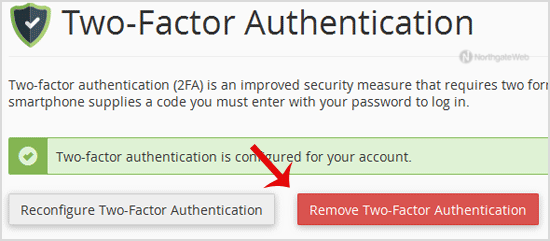
4. For confirmation, click on "œRemove".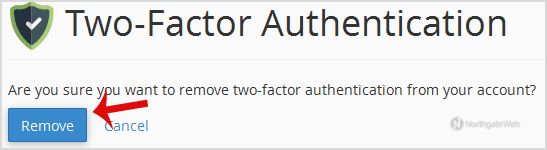
You will see a message like "œSuccess: The system removed the two-factor authentication from your account".
Also Read
How to protect your .htaccess file?
3568
How to protect your website's images from an external website?
4139
How to protect a folder with username and password in cPanel?
4459
How to Enable or Disable Mod Security in cPanel?
4293
How to Enable the Two-Factor Authentication on Your cPanel Account?
4699


