Knowledgebase
Portal Home > Knowledgebase > SolusVM > SolusVM VPS Management > How to Change the Network Card to Virtio, Intel PRO or Realtek in SolusVM?
How to Change the Network Card to Virtio, Intel PRO or Realtek in SolusVM?
You can change your network card to any other network card. For example, from Realtek to Virtio or Intel Pro.
1. Login to your SolusVM Control Panel.
2. If you have multiple VPS, select the appropriate one.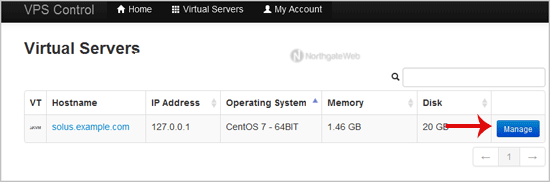
3. Scroll down, and under the "œsettings" tab, you can find the "œNetwork Card" option. Select the appropriate network card from the Drop-Down Menu.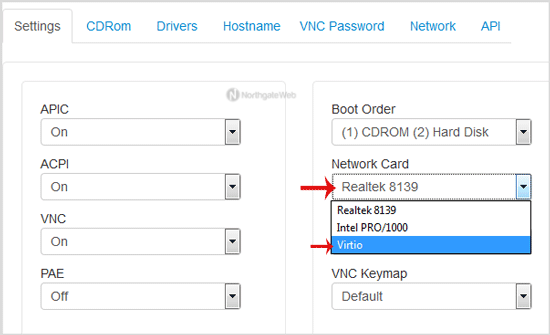
4. Reboot your VPS.
Also Read
How to Reboot/Restart Your VPS Using SolusVM?
3234
How to Change Your VPS OS Root/Admin Password Using SolusVM?
3745
How to Access Your VPS via VNC in SolusVM?
4540
How to Start/ Boot Your VPS Using SolusVM?
3537
How to Manually Install/Reinstall an OS, Using SolusVM for Customized Installation?
3398


